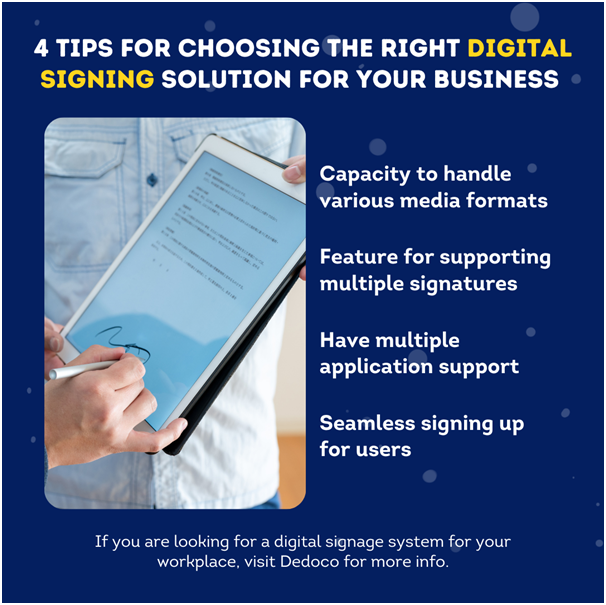Most enterprises and modern-day workplaces are utilising digital documentation and transactions. There are many benefits of migrating to digital documentation, such as having protection against forgery, seamless authentication for files and forms, improved efficiency, etc. Finding the best efficiency for your workplace is essential for success and growth. Hence outsourcing the right digital signing solution is a considerable investment for many organisations migrating to digital signage.
With the rise of global digital and online businesses around the world, many transactions are required to be signed by a number of figures in different locations. Without further ado, here are tips for discovering and choosing the ideal digital signature solution for your organisation:
1. Capacity to handle various media formats
When choosing a digital sign solution for your business, ensure that you evaluate the solution by determining its capacity to handle various media formats. Will you be running images on 4k resolution? Or a TIFF or BMP format? It’s vital that you look for software that supports various formats by checking the specification of the solution before settling.
2. Feature for supporting multiple signatures
An ideal digital signature system should support multiple applications for multiple signing. While many systems grant permits for signing documents, some lack the proper support for adding more than one signature. The system locks when the user has already signed the document (which makes it impossible to add more should there be a need for multiple signatures). For companies with large volumes of documents processing every day, such a feature serves as a critical component for e-signature solutions.
3. Have multiple application support
Another factor to consider when outsourcing a digital signage system is the capacity of the solution to support multiple applications. While many digital signing systems today are supporting the most basic and common applications (such as Adobe Acrobat and MS Word), many still lack enough support for other applications, such as ERP. When signing digital documents, you may want to use a flexible system for any application you use.
4. Seamless signing up for users
Traditional paper documents need identification for signing documents, such as IDs and signature cards. When it comes to digital paperless signage, a user must be electronically registered while preserving its simplicity in interface and process. Such digital identity must have a digital certificate which carries all the identification information from the users, such as e-mail address, name and other info.
If you are looking for a digital signage system for your workplace, visit Dedoco for more info.